파일시스템-파일변경분석
파일시스템-파일변경분석
분석을 위해 CMD 창을 띄워서 실행 결과를 표시할 때 만약 한글이 깨져 보인다면 CMD 출력 창을 UTF-8로 변경한다.
C:\Dropbox\DFIR\Window\SystemBasic\Tools\RegRipper>chcp -> 현재 코드페이지
활성 코드 페이지: 949
C:\Dropbox\DFIR\Window\SystemBasic\Tools\RegRipper>chcp 65001 -> 코드페이지 변경
최근 변경 파일
F:\temp>dir /a-d/o-d/p %SystemRoot%\system32
2020-03-12 오전 08:48 491,218 perfh012.dat
2020-03-12 오전 08:48 1,652,058 PerfStringBackup.INI
2020-03-12 오전 08:42 2,942,912 argosregexpr.dll
2020-03-12 오전 08:42 598,392 FNTCACHE.DAT
......
특정일 이후 생성, 수정 파일
F:\temp>forfiles /s /d +2019-07-15 /c "cmd /c echo @isdir @path @fdate"
FALSE "F:\temp\AccessData_Registry_Viewer_2.0.0.exe" 2020-03-06
TRUE "F:\temp\activitiescache" 2020-03-06
FALSE "F:\temp\bcc-master.zip" 2019-12-31
FALSE "F:\temp\chromedriver_win32_80.0.3987.106.zip" 2020-02-19
TRUE "F:\temp\chromehistoryview" 2019-12-13
TRUE "F:\temp\cports-x64" 2019-12-19
......
F:\temp>forfiles /p c:\windows /s /d +2019-07-15 /c "cmd /c echo @isdir @path @fdate"
FALSE "c:\windows\AhnInst.log" 2020-01-31
TRUE "c:\windows\appcompat" 2020-02-18
TRUE "c:\windows\apppatch" 2020-03-11
......
특정일 이후 변경 파일 일괄 복사
C:\>xcopy c:\Windows\system32\*.* c:\temp\ /d:07-17-2019 [ or 2019-07-17 ? ]
PowerShell 이용
파일 생성 및 수정과 관련된 Property
PS c:\>Get-ChildItem -Path c:\down\lab -File -Recurse | Select-Object -Property name, *time | Format-Table -Autsize
오늘 생성된 파일
PS c:\>Get-ChildItem -Path c:\down\ -File -Recurse | Where-Object {$_.CreationTime -gt (Get-Date).Date}
7일동안 생성된 파일
PS c:\>Get-ChildItem -Path c:\down\ -File -Recurse | Where-Object {$_.CreationTime -gt (Get-Date).AddDays(-7)}
특정일 이후 생성된 파일
PS c:\>Get-ChildItem -Path c:\down\ -File -Recurse | Where-Object {$_.CreationTime -gt “03/01/2018”}
오늘 생성된 파일만 복사
PS c:\>Get-ChildItem -Path c:\down\ -File -Recurse | Where-Object {$_.CreationTime -gt (Get-Date).Date} | Copy-Item -Destination D:\DownloadedFromInternet\
최근 접근 파일
F:\temp>dir %AppData%\Microsoft\Windows\Recent
2020-03-02 오후 05:07 954 (180927)주간업무보고-해외사업부.docx.lnk
2020-03-09 오후 12:08 1,199 (승인)2019년_KPI성과관리_보안사업부문 보안연구센터_성과목표.xls.lnk
2020-03-11 오후 05:12 798 (최종제출)2020년 Biz Plan(매출목표)_보안사업부문_20191213.xlsx.lnk
......
참고로 최근 열어본 문서 레지스트리
HKU\%UserSID%\Software\Microsoft\Office\{Version}\{Program}\File MRU
HKLM\Software\HNC\Hwp\6.5\RecentFile
HKLM\Software\HNC\Hwp\{Version}\HwpFrame\RecentFile
HKU\%UserSID%\Software\Adobe\Acrobat Reader
HKU\%UserSID%\Software\Adobe\Adobe Acrobat
HKU\%UserSID%\Software\Microsoft\Windows\CurrentVersion\Explorer\RecentDocs
HKU\%UserSID%\Software\Microsoft\Windows\CurrentVersion\Explorer\ComDlg32\LastVisitedMRU
HKU\%UserSID%\Software\Microsoft\Windows\CurrentVersion\Explorer\ComDlg32\LastVisitedPidlMRU
HKU\%UserSID%\Software\Microsoft\Windows\CurrentVersion\Explorer\ComDlg32\OpenSaveMRU
HKU\%UserSID%\Software\Microsoft\Windows\CurrentVersion\Explorer\ComDlg32\OpenSavePidlMRU
특정일 기간동안 접근된 파일
F:\temp>F:\tool\OS\AFind.exe c:\Windows /d 2-10 <- 10일전부터 2일전까지 접근된 파일
Searching...
c:\Windows\appcompat\appraiser\AltData
APPRAISER_TelemetryBaseline_20H1.bin 12/03/2020 08:49:16
APPRAISER_TelemetryBaseline_UNV.bin 12/03/2020 08:49:16
......
afind.exe는 시,분,초로도 찾을 수 있다. 또는 특정 폴더 모든 파일의 마지막 접근 시간을 알 수 있다.
숨긴 폴더
전체 숨긴 폴더
C:\>dir /ahd[/b]
2019-06-05 오후 02:40 <DIR> $Recycle.Bin
2019-06-05 오후 01:39 <DIR> $SysReset
2019-06-19 오전 11:33 <DIR> $X
2019-06-05 오후 02:06 <JUNCTION> Documents and Settings [C:\Users]
......
읽기 전용이 아닌 숨긴 폴더
C:\>dir /ahd-r
읽기 전용 숨긴 폴더
C:\>dir /ahdr
2018-05-31 오전 09:10 <DIR> MSOCache
숨긴 파일
C:\>dir /ah-d /S
C:\Dropbox 디렉터리
2019-07-09 오후 07:57 35 .dropbox
2019-07-09 오후 07:57 258 desktop.ini
......
E:\Tools\SecurityToolSuite>HFind.exe c:\
Searching...
c:\$Recycle.Bin\S-1-5-18
desktop.ini 24/02/2019 17:57:03
......
ADS(Alternative Data Stream) 파일
ADSIdentifier
Windows-based command-line application that identifies, and optionally removes, NTFS Alternate Data Streams
F:\temp>F:\tool\forensic\ADSIdentifier.exe /Folder:f:\
Create Date Size in Bytes Stream Name
--------------------------------------------------
오전 12:00:00 116 f:\backup\네이버-기술자료-20191030-001.zip:Zone.Identifier
오전 12:00:00 60 f:\backup\209번백업\WBS\.DS_Store:AFP_AfpInfo
오전 12:00:00 60 f:\backup\209번백업\WBS\Systrace_WBS_180430.xlsx:RVContext
......
Alternatestreamview
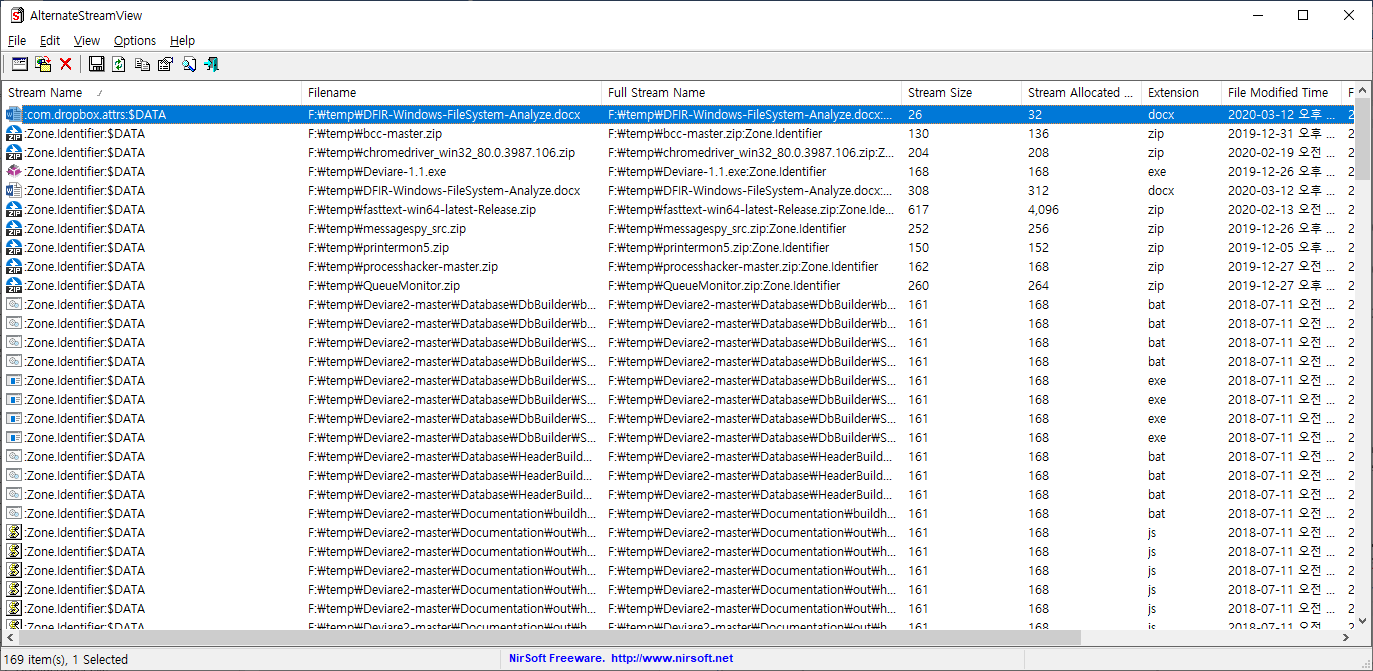
c:\>alternatestreamview64.exe /RunAsAdmin /FolderPath "c:\" /ScanSubfolders 1 /ShowZeroLengthStreams 1 /scsv "f:\temp\adslist.csv" -> 결과 파일 f:\temp\adslist.csv 확인
Streams64
Reveal NTFS alternate streams.
C:\>streams64.exe /nobanner -s f:\temp [ | find /i ":$DATA" |find /i /v "zone" ]
참고 : 파일로 Export 시 속도가 매우 느리다.
Dir CMD
C:\>dir c:\ /s /R | find ":$D" |find /i /v "Zone"
SFind(Stream find)
Alternate Data Stream Finder
C:\>SFind.exe c:\
lads(list ads)
C:\>lads.exe c:\ /S /A
다운로드된 파일
ADSIdentifier
Zone.Identifier도 ADS의 일종이며 Zone.Identifier 값이 3이면 인터넷으로부터 다운로드된 파일이라 할 수 있다.
Zone ID 값
1 - 로컬 인트라넷
2 - 신뢰할 수 있는 사이트(URLZONE_TRUSTED)
3 - 인터넷
4 - 제한된 사이트(URLZONE_UNTRUSTED)
C:\>ADSIdentifier.exe /Folder:c:\ [ /P ]
Dir CMD
C:\>dir C: /S /R | findstr /i /c:":$D" |findstr /i /c:"Zone.Identifier"
PowerShell
PS C:\> get-ChildItem c:\* -Recurse -ErrorAction SilentlyContinue | get-item -Stream Zone*
PSPath : Microsoft.PowerShell.Core\FileSystem::C:\BackUp\\1343034360262.jpg:Zone.Identifier
PSParentPath : Microsoft.PowerShell.Core\FileSystem::C:\BackUp\
PSChildName : 1343034360262.jpg:Zone.Identifier
PSProvider : Microsoft.PowerShell.Core\FileSystem
PSIsContainer : False
FileName : C:\BackUp\\1343034360262.jpg
Stream : Zone.Identifier
Length : 343
......
삭제 파일
F:\temp>dir /ad /s f:\ | findstr /i /c:"recy"
<참고>
https://secuworld.tistory.com/32?category=849780
프린트 출력 파일
EventLogs
참고
이벤트 뷰어 내 [응용 프로그램 및 서비스 로그] > [Microsoft] > [Windows] > [PrintService] > [Operational]에서
속성 창을 통해 로깅 사용이 활성화 되어 있어야 한다.
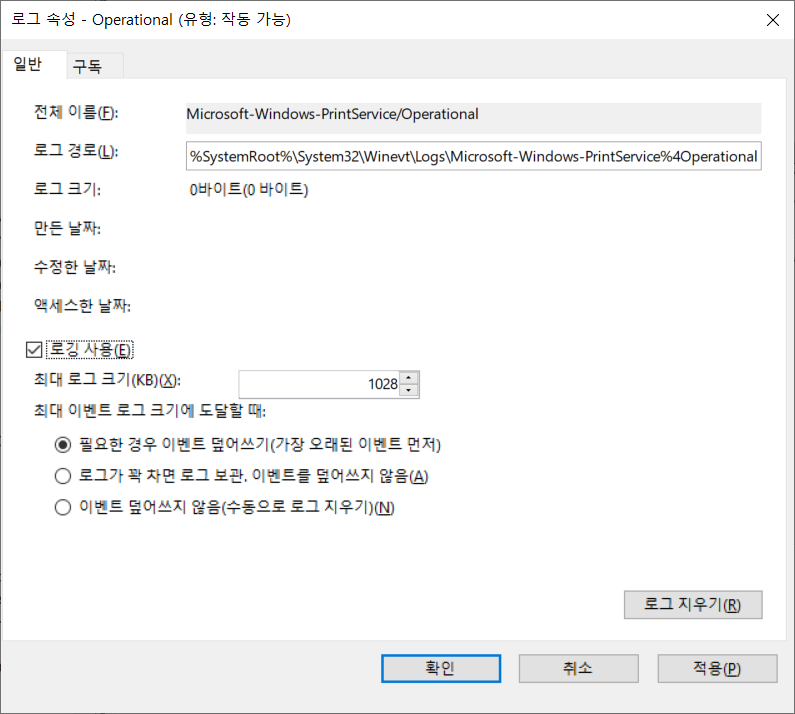
C:\>dir %windir%\System32\winevt\logs\*print*.evtx
2020-03-12 오후 02:06 69,632 Microsoft-Windows-PrintService%4Operational.evtx
......
F:\temp>wevtutil el | findstr /i /c:"print"
Microsoft-Windows-PrintService/Operational
......
F:\temp>wevtutil qe Microsoft-Windows-PrintService/Operational /f:text
F:\temp>wevtutil epl Microsoft-Windows-PrintService/Operational f:\test\printlist.evtx
F:\temp>LogParser.exe -i:evt "select TimeWritten, strings from f:\test\printlist.evtx"
TimeWritten Strings
------------------- -----------------------------------------------------------------------------------
2020-03-12 14:10:18 3
2020-03-12 14:10:19 3
2020-03-12 14:10:20 3|us008PC|Samsung M262x 282x Series (USB001)|Samsung Universal Print Driver 3|1|0x0
2020-03-12 14:10:20 C:\Windows\system32\spool\PRINTERS\00003.SHD|-|0x0|0x5|104
2020-03-12 14:10:20 3|279864|1|0|0|0|600|1|3
2020-03-12 14:10:20 3|문서 인쇄|chohb|\\CHOHB|Samsung M262x 282x Series (USB001)|USB001|279864|1
......
제약조건
프린터된 파일 경로 및 이름을 알 수 없다. 프린터 시 생성되는 SHD와 SPL 파일을 분석하면 되겠지만 이 파일들은
프린터 출력이 종료되면 삭제되어 버린다.
Persistent file locations of interest
다음의 폴더에 실행 가능한 파일들이 생성되어 있는지 확인
%localappdata%\\.<4-9 file ext>
%localappdata%\\.lnk
%localappdata%\\.bat
%appdata%\\.<4-9 file ext>
%appdata%\\.lnk
%appdata%\\.bat
%appdata%\\.bat
%SystemRoot%\
%appdata%\Roaming\Microsoft\Windows\Start Menu\Programs\Startup\*.lnk
%SystemRoot%\System32\\
%SystemRoot%\System32\tasks\
%SystemRoot%\\
C:\Users\[user]\appdata\roaming\[random]
C:\Users\Public\*
Unusual Exe etc
다음의 폴더에 실행 가능한 파일들이 생성되어 있는지 확인
dir /s /b %localappdata%\*.exe | findstr /e .exe
dir /s /b %appdata%\*.exe | findstr /e .exe
dir /s /b %localappdata%\*.dll | findstr /e .dll
dir /s /b %appdata%\*.dll | findstr /e .dll
dir /s /b %localappdata%\*.bat | findstr /e .bat
dir /s /b "%appdata%\Microsoft\Windows\Start Menu\Programs\Startup\" | findstr /e .lnk
dir /s /b "C:\Users\Public\" | findstr /e .exe
dir /s /b "C:\Users\Public\" | findstr /e .lnk
dir /s /b "C:\Users\Public\" | findstr /e .dll
dir /s /b "C:\Users\Public\" | findstr /e .bat
'Forensic > Disk Forensic' 카테고리의 다른 글
| Windows 설치날짜 정보 확인 유의 사항 (0) | 2023.02.14 |
|---|---|
| 바로가기(shortcut)과 lnk의 차이 (0) | 2023.02.14 |
| Windows 10에서의 ShellBags (0) | 2023.02.13 |
| 파일시스템-OS기본파일 디지털 서명 및 무결성 검사 (0) | 2020.03.12 |
| 파일시스템-장치드라이버 디지털서명 검사 (0) | 2020.03.12 |
